🟢 高级提示工具:排列提示&重复生成&随机数种子
😀 本文会介绍三个帮助大家加快AI视觉探索的工具,有Permutation Prompts 排列提示,Repeat重复,Seeds种子
排列提示
排列提示允许您使用单个
/imagine命令快速生成提示的变体。通过在提示中包含用逗,号分隔的大括{}号内的选项列表,可以创建具有这些选项的不同组合的提示的多个版本。
将选项列表分隔在大括号 {} 内,以快速创建和处理多个提示变体。
Prompt Example: 提示示例:
/imagine prompt a {red, green, yellow} bird creates and processes three Jobs./imagine prompt a {red, green, yellow} bird 创建并处理三个作业。
/imagine prompt a red bird
/imagine prompt a green bird
/imagine prompt a yellow bird
提示示例
- 提示
/imagine prompta naturalist illustration of a {pineapple, blueberry, rambutan, banana} bird将创建并处理四个作业:

- 提示
/imagine prompta naturalist illustration of a fruit salad bird --{v 5, niji, test}符将使用不同的 Midjourney 模型版本创建和处理三个作业:
Repeat 重复生成
🔥
--repeator--r参数多次运行作业。与其他参数(如 --chaos)结合--repeat使用,以加快视觉探索的节奏。
使用 -repeat or -r 参数
Add --repeat <value> or --r <value> to the end of your prompt.在提示的末尾添加 --repeat <value> 或 --r <value> 。
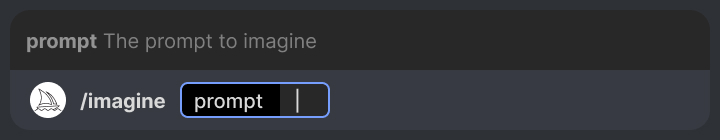
图像一致性秘籍:Seeds 随机数种子
Midjourney机器人利用种子号生成一个视觉噪声区域,这个区域类似于电视屏幕的静态噪声,作为创造初始图像网格的出发点。每个图像的种子号都是随机产生的,但用户可以通过设置种子参数(--seed)来手动指定。如果你对同一个提示使用相同的种子号,最终得到的图像将会十分相似。
--seed接受整数 0–4294967295。- 在模型版本4、5、6以及niji中,使用相同的种子值(--seed)可以生成几乎一致的图像。
未指定随机种子运行三次
提示示例: /imagine prompt celadon owl pitcher
指定随机种子运行三次
提示示例: /imagine prompt celadon owl pitcher --seed 123